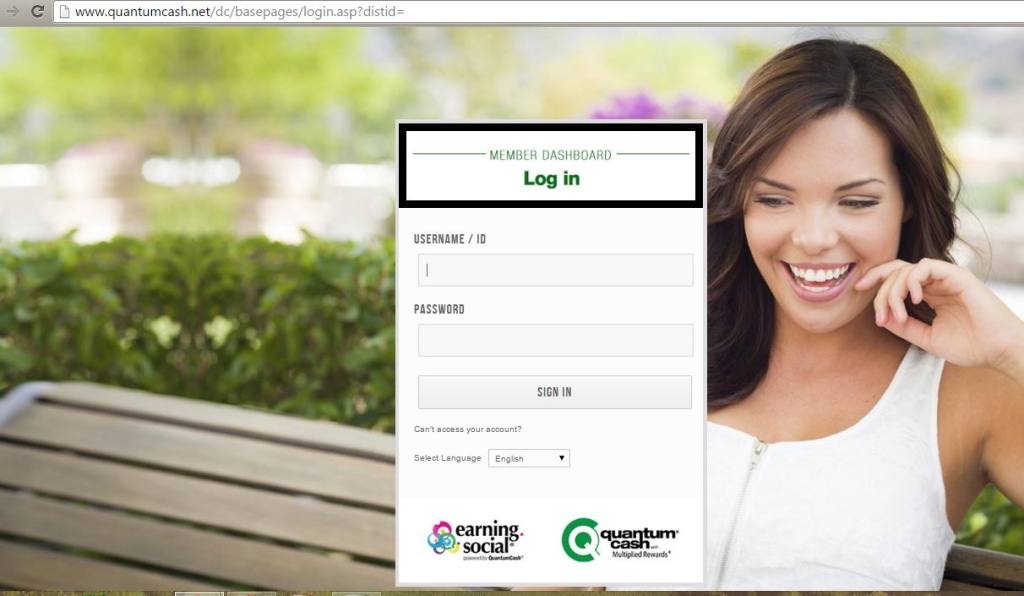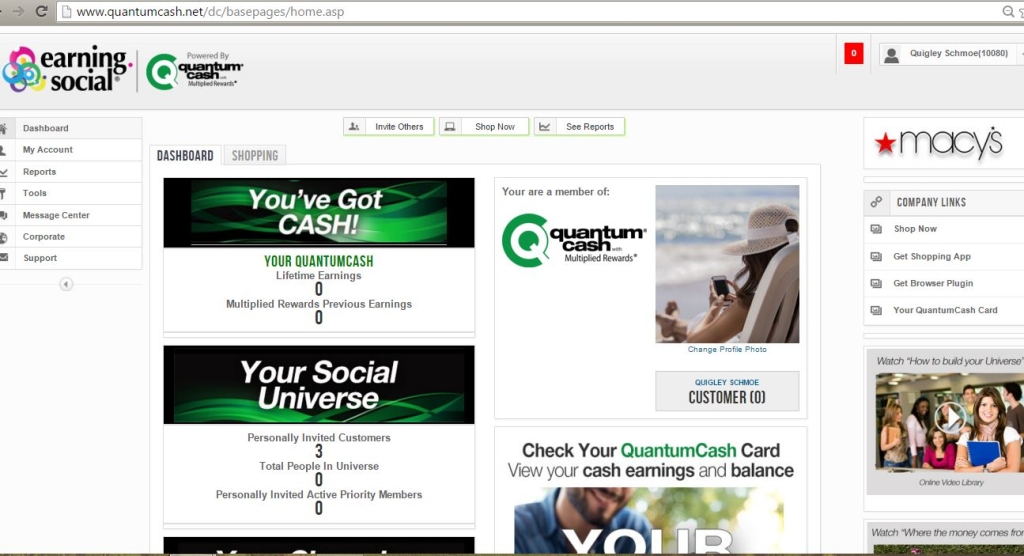You can watch this short video clip. (It will not appear on mobile.)
It is very convenient to order online and pick up your items at the store. Many stores even allow you to earn Rewards Volume for doing so. Unfortunately, some merchants have decided to opt out and do not allow for Rewards Volume to be accrued when picking up in the store.
Good news, the following stores do allow you to accrue Rewards Volume when you shop at Earning Social and pickup in the store.
- Ace Hardware
- Advance Auto Parts
- Auto Zone
- Babies R Us
- Best Buy
- Catherines
- Crate and Barrel
- Finish Line
- Golfsmith
- Guitar Center
- Home Depot
- jcpenney
- Kmart.com
- Lane Bryant
- Lids.com
- Lumber Liquidators
- Meijer
- Nordstrom
- The North Face
- Payless Shoe Source
- PC Richard & Son
- REI
- Sears
- Sonsi
- Staples
- Toys R Us
- Walgreens
- Walmart
- West Marine
If the store is not listed here, you will not be able to earn Rewards Volume when you order online and pickup in the store. You can still order, it just will not create any rewards.
DO
- Do make sure you’ve tested your cookies and adjusted any security settings in your anti-virus or browser security.
- Do make sure you start all shopping, for which you want to generate REWARDS VOLUME, from your own Earning Social website (shopping portal).
- If you need to return and repurchase an order, make sure that you place the order through your Earning Social website in order to generate REWARDS VOLUME on the new order.
- Do make sure to keep your receipt or order confirmation until the REWARDS VOLUME has been reported to your account.
- Do visit the Merchant’s deals and offers page if you want to find coupons or sales.
- Do shop online if you want to generate REWARDS VOLUME. Purchases made offline do not qualify for REWARDS VOLUME.
DON’T
- Don’t use coupons, offers or deals from outside your Earning Social website. This includes offers sent directly to you in the mail.
- Don’t open other browsing sessions, windows or tabs when placing an order. This could interfere with the order tracking correctly.
- Don’t have items in your cart from previously saved shopping sessions, before you click on your website’s REWARDS VOLUME link.
- Don’t delete cookies during or after shopping. Merchants use cookies to track your order.
- Your cookies were turned off. Please click the “Test My Computer” link (found on the “My Account” page) to make sure.
- You entered a coupon code not found on/or associated with Earning Social during the checkout process for the merchant.
- You cancelled or returned the order.
- You used a discount offer not offered by Earning Social.
- You placed the order offline by calling the merchant.
- You purchased a gift card or gift certificate.
- You bought an item that did not qualify for REWARDS VOLUME.
- The terms of the offer were not met. Please check the REWARDS VOLUME guidelines of each Merchant.
- You purchased an item online, but picked the order up in store. If we have not expressly noted that you can generate REWARDS VOLUME in the REWARDS VOLUME guidelines for the Merchant, you will not generate REWARDS VOLUME for your purchase.
- You purchased prescription medications. Prescription medications (for humans & pets) are not eligible for generating REWARDS VOLUME.
- You purchased a gaming system. Most merchants do not pay REWARDS VOLUME on gaming systems. Please check merchant guidelines.
- You purchased a monthly delivery service like a tea-of-the month club or telephone service listed within the Earning Social shopping portal. These offers are not eligible for REWARDS VOLUME unless the service is paid for up front or in cases where it’s noted up front. Please check the REWARDS VOLUME guidelines for each Merchant.
- You saved items in a shopping cart at a Merchant’s store, and then clicked on an Earning Social link from your website to add more items. The items that will qualify for REWARDS VOLUME will be the items that you clicked after you clicked through from your Earning Social link.
- You made a purchase with a gift card.
- You pre-ordered an item. Pre-orders likely do not qualify for REWARDS VOLUME.
- You purchased an extended warranty or travel insurance. Extended warranties and travel insurance are not eligible for generating REWARDS VOLUME.
There are usually 2 reasons for these decreases:
- You used a promo or coupon code that wasn’t from your Earning Social store.
- You returned an item or cancelled an order.
You should see your eligible purchases on your “My Account” page when the Merchant acknowledges your purchase of eligible products from their site, usually in 1-7 days. Some stores may take longer to acknowledge the purchase.
If you’ve made a purchase and it doesn’t show up within 7 days, feel free to file a REWARDS VOLUME inquiry. Please be sure to wait 7 days to file inquiries, as merchants may take up to 7 days to credit your account with the Rewards Volume.
Returns and exchanges are subject to each store’s return policy. By returning, canceling, or exchanging a portion or all of a purchase, the store will probably reverse your purchase with us. It makes sense, then, that we cannot allocate any REWARDS VOLUME from that transaction because it was canceled. It is for this reason that it generally takes 60 days for your Rewards Volume to be confirmed by the Merchants. Thus, your Multiplied Cash Rewards may not be paid until the third month following the purchases in your Earning Social Universe.
Unfortunately, no. All purchases must be made online through your Earning Social website in order to generate REWARDS VOLUME.
Yes, but you can only use coupon codes that are posted on your Earning Social website. To find a coupons, simply search for the Merchant’s name on your Earning Social website.
You can also view available coupons and guidelines from the Earning Social Shopping Assistant. The Shopping Assistant will also suggest offers to you.
Using coupons from outside of your Earning Social website may make your purchases ineligible for REWARDS VOLUME. We want to ensure all of our customers earn REWARDS VOLUME on qualifying purchases, so only use coupons found on your Earning Social website.
REWARDS VOLUME is calculated based on the subtotal of your order. Retailers do not pay or allocate REWARDS VOLUME on taxes, insurance, shipping or any other service charges.
Once you’re logged into a Merchant through Earning Social and start your purchases, the Merchant knows you came from us. They simply report the purchase to Earning Social, which automatically enters REWARDS VOLUME in your account as pending. Remember, we have to wait 60 days for potential returns before your REWARDS VOLUME is available to enable you to qualify to Earn Multiplied Cash Rewards.
Each Merchant lists the REWARDS VOLUME percentage of the sale on the Merchant’s page of your Earning Social website.
When you are using your Shopping Assistant, you can check the guidelines by clicking on the “Check REWARDS VOLUME Guidelines” link that appears on every notification when you visit a participating merchant.
If there is ever an issue with your REWARDS VOLUME, we’ll need your order confirmation or receipt.
There are no fees associated with our loading of Multiplied Cash Rewards® onto your QuantumCash Card. However, you could incur normal ATM fees if you choose to withdraw cash from your card at an ATM.
Once your REWARDS VOLUME has passed into the “confirmed stage,” and you have been confirmed as having generated a minimum of $10 Rewards Volume Units in that given month, at the end of each month, our proprietary software calculates all of the Rewards Volume in your entire personal Earning Social Universe. We then pay you approximately 5% of that total amount, as long as you are an Active Member of Earning Social, and you have upgraded to at least a Basic Membership. You are paid in CASH which is loaded onto Your QuantumCash MasterCard Debit Card.
Pending orders are usually marked as confirmed 60 days after the purchase date. You can sign in to your account and click on My REWARDS VOLUME to see the expected date when your REWARDS VOLUME will be officially assigned to your account, thus enabling you to qualify to earn Multiplied Cash Rewards.
If you are using the Shopping Assistant, your pending purchases are listed as the REWARDS VOLUME pending amount.
It’s easy, just click on the “Invite a Friend” link at the top of the page and enter your friend’s name, email address and a custom message if you want. You can even upload your address book (from Gmail, Yahoo!, AOL, Outlook & others) and send invitations to up to 50 of your friends per day! Every person whom you invite to join Earning Social will be guided to join through your website. Thus, they will be in your personal Earning Social Universe in perpetuity as long as you both remain Active Members. (Refer to “Membership Levels” on your Dashboard for more details).
From time to time Merchants may opt out of the toolbar. When a Merchant is opted-out of the Shopping Assistant, visiting the Merchant by typing www.merchantname.com into the address bar will not pop up an alert that prompts you to activate REWARDS VOLUME.
For opted out merchants, you can still earn REWARDS VOLUME by visiting the Merchant’s page Earning Social website and clicking Shop Now.
Once on the Merchant’s site, REWARDS VOLUME will be activated. Shop as you normally would. If you have any items in your cart before REWARDS VOLUME is activated, please delete them and re-add them to your cart to make sure your order qualifies for REWARDS VOLUME.
The following merchants have opted out of the Shopping Assistant:
- Fossil
- Groupon
- DisneyStore
- Vitamin Shoppe
- Home Depot
- Alloy Apparel
- Coach
Never miss an opportunity to generate REWARDS VOLUME! Downloading your Earning Social Shopping Assistant is easy! Click the link below to download your Shopping Assistant.
Yes. Javascript is a programming language used to make the web easier to use. You will need to have Javascript enabled to use the Earning Social site. In addition, you will need to have Javascript enabled for REWARDS VOLUME to work with many Merchants.
Yes. Your Internet browser stores tiny files called “cookies” – these allow web sites to recognize you when you go back there so you don’t have to log in every time. You will need to have cookies enabled for REWARDS VOLUME to work. If you block or delete cookies – even when you close your browser or shut down your computer – you may not receive credit for all the REWARDS VOLUME you are entitled to. If you block or delete cookies from Earning Social, the Shopping Assistant will not function properly.
No, there is no limit. However, you do not have to generate more than 10 Rewards Volume Units in a month in order to qualify for Multiplied Cash Rewards. Shop, and invite others to join, and the more everyone in your Earning Social Universe shops, the more REWARDS VOLUME will be generated in your Earning Social Universe, and thus the more you can earn. PLEASE NOTE: The size of your personal Earning Social Universe is limited based on your level of membership. (Refer to “Membership Levels” on your Dashboard for Details)
You can change your email address by logging into your account. Click on My Account in the menu. You’ll be taken to your Account. Click on My Profile. You’ll see Email Address/Sign In. Fill this out with your new email address. If you do need to change your e-mail address, please do so, AND also notify us at: [email protected]
- Click on the “Forgot Password” link below the email and password boxes on the Sign-In Page.
- Enter your email address and click “Reset Password”.
- You will receive an email with instructions on changing your password. Click the link in the email and you will be taken to your website where you can reset the password.
- If you have set up security questions as part of your profile, you can answer one of those and then change your password.
- If you are using Facebook or Google to sign in, you will need to reset your password on Facebook or Google.
- Your Earning Social Sign-In URL address is https://myearningsocial.com/signin. Use your email address and the password you created.
There are several ways to shop on our site:
- “SHOP NOW” Button – You can shop by clicking on Stores, Deals, or Products. Just click “Shop Now” on any deal to activate your ability to generate Rewards Volume. Complete your order in the window that opens for you.
- “COUPONS” – Copy coupons by clicking directly on the coupon code. Then you can paste the code at checkout.
- “EARNING SOCIAL SHOPPING ASSISTANT” – This a really cool feature. When you download the Earning Social Shopping Assistant, you will automatically receive a message to Activate REWARDS VOLUME on any participating retailers. With your very own Shopping Assistant, you will never miss an opportunity to generate REWARDS VOLUME at participating Merchants.
Yes. To generate REWARDS VOLUME through Earning Social from your purchases, you must log into your Earning Social account. Remember, your personal Rewards Volume is what qualifies you to earn Multiplied Cash Rewards® (Watch “The Power of Multiplied Rewards” video on our website to learn more.)
We have invested a tremendous amount of resources to ensure this entire program is safe and secure. All the information that we collect is protected by our strict privacy policy. We take the security of our customers extremely seriously.
Unfortunately, no, you can’t. We are only able to offer this special program to residents within the United States.